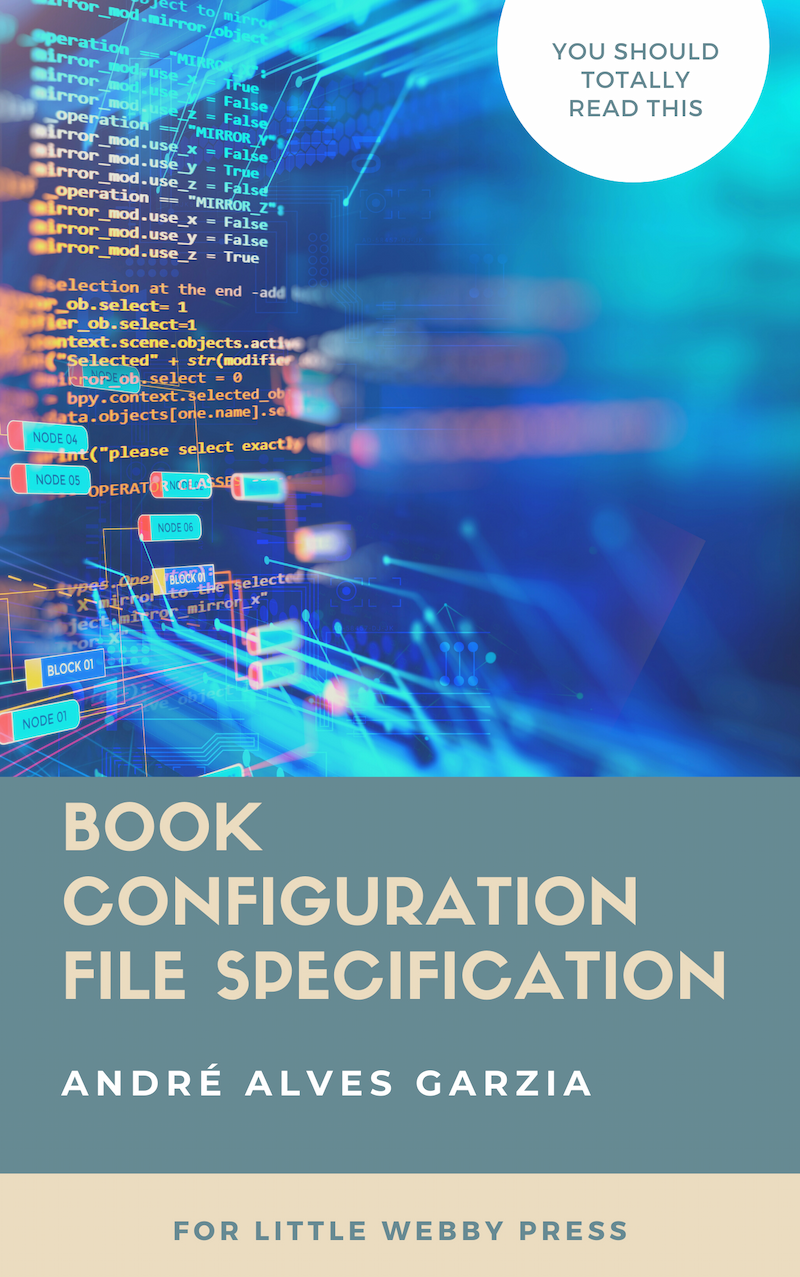Table Of Contents
- Introduction
- Using TOML
- Metadata Section
- Default values
- Title
- Subtitle
- Date
- Identifier
- Cover
- Language
- License
- Author Section
- Default values
- Name
- Bio
- Photo
- Book Section
- Default values
- Enabled
- Theme
- Frontmatter and Backmatter
- Chapters
- Important remarks
- Table of Contents Section
- Default values
- Prefix
- Label
- Match
- Important remarks
- Publisher Section
- Default values
- Name
- Bio
- Link
- Site Section
- Default values
- Enabled
- Theme
- Frontmatter, Chapters, and Backmatter
- Blurb
- Landing
- Download
- Site Actions
- Site labels
- WebMonetization Section
- Default values
- Endpoint
- Call To Action Section
- Default values
- cta
- url
- label
- Links Section
- Default values
- cta
- url
- label
- Using YAML
- Why We Prefer TOML over YAML
- Sample configuration using YAML
- Using JSON
- Why We Prefer TOML over JSON
- Sample configuration using JSON
- Final Remarks and Moving On
Call To Action Section
Some people might find the actions in the above the fold for the website too restrictive for their needs. By default, the site only sports buttons for Downloading the eBook, Reading it online, and Viewing the Table of Contents. Using the CTA section, you can add your own buttons. Combining CTA items and the site configuration, you can disable the buttons you do not want and add new buttons.
The Call To Action section can be repeated inside the configuration. Each item you add becomes a new button.
[[cta]]
url = "http://example.com"
label = "Visit Example Site"
[[cta]]
url = "http://kobo.com"
label = "Get it from Kobo"
In the example above, there are two Call To Action items. They will become two buttons in the above the fold area of the website.
Default values
The CTA has an empty default value. It is only present if you add it.
cta
You can add as many Call To Action sections you want, remember that repeatable sections are enclosed in double square brackets.
[[cta]]
url
This is the URL the button links to. One good usage is adding links to purchase the book in other stores such as your own store, Kobo, or Amazon.
url = "https://my-own-store.com/my-book/purchase"
label
This is the label for the button associated with that section.
label = "Purchase my eBook, plz"