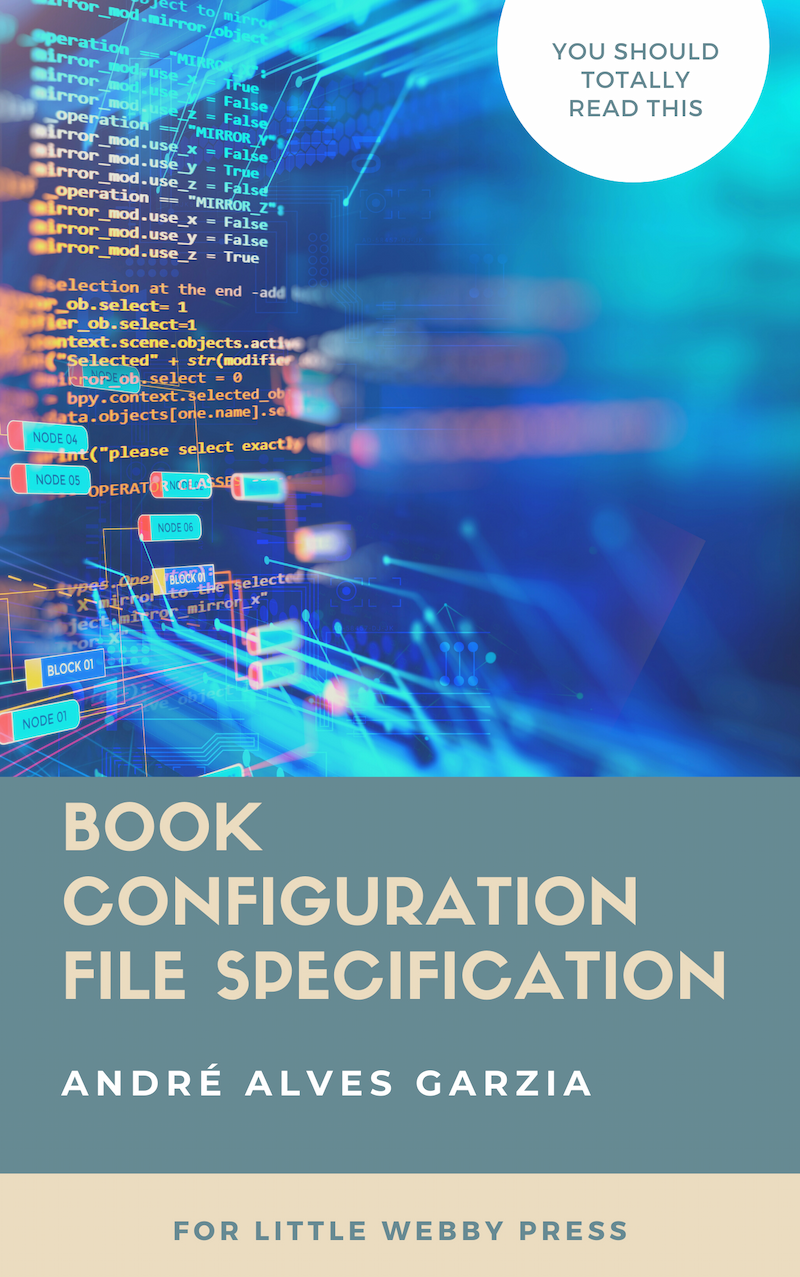Table Of Contents
- Introduction
- Using TOML
- Metadata Section
- Default values
- Title
- Subtitle
- Date
- Identifier
- Cover
- Language
- License
- Author Section
- Default values
- Name
- Bio
- Photo
- Book Section
- Default values
- Enabled
- Theme
- Frontmatter and Backmatter
- Chapters
- Important remarks
- Table of Contents Section
- Default values
- Prefix
- Label
- Match
- Important remarks
- Publisher Section
- Default values
- Name
- Bio
- Link
- Site Section
- Default values
- Enabled
- Theme
- Frontmatter, Chapters, and Backmatter
- Blurb
- Landing
- Download
- Site Actions
- Site labels
- WebMonetization Section
- Default values
- Endpoint
- Call To Action Section
- Default values
- cta
- url
- label
- Links Section
- Default values
- cta
- url
- label
- Using YAML
- Why We Prefer TOML over YAML
- Sample configuration using YAML
- Using JSON
- Why We Prefer TOML over JSON
- Sample configuration using JSON
- Final Remarks and Moving On
Metadata Section
The metadata section contains fields that would be used for archival purposes in a library or shop.
Default values
Each of these fields has a sensible default value, so you should only fill the ones you need. Below is a metadata section with the default values being explicitly shown:
[[ metadata ]]
title = "Untitled Book"
subtitle = false
date = new Date()
identifier = false
cover = false
language = "en"
license = false
If you don’t add a field to your Book.toml file, their default value will be used. Usually, if the default value is false it means that the value is ignored.
The software developers among you might have noticed that the fields change type from
boolean: falseto astringwhen filled in. That is by design and makes checking for them in templates easier.
Title
You book’s title. This is added to both the eBook and the Website.
Example:
title = "Moby Dick, or, The Whale"
Subtitle
An optional field to hold your book subtitle. If it is present, it is added to both the eBook and the Website.
Example:
subtitle = "That classic book about a whale you have to read for school"
Date
The publication date for the book. The default value will make it the current date when you’re generating the book. If you want to fill it in, you need to write the date in ISO 8601 format.
Example:
date = 2019-08-08T12:00:00Z
It is <year>-<month>-<day>T<hour>:<minute>:<seconds>Z. The year should always be four numbers, and all the other items should be two numbers, so put a leading zero if the value is below ten.
Identifier
This is the unique identifier that will be used to identify your book. This can be an ISBN, or any other unique value that is compatible with the platforms you’ll distribute your eBook on. A unique URL pointing to your book is a good identifier.
Example:
identifier = "http://www.gutenberg.org/ebooks/2701"
Cover
The cover image file for the book. This file, like all other images in your book, should be placed inside a folder called images inside your manuscript folder.
cover = "images/cover.jpg"
Language
The language the book is written in. The value for this field should be in ISO 639-1 format, which is a two letter code to represent a language.
Here are some of example language codes:
| Language | ISO 639-1 Code |
|---|---|
| English | en |
| Chinese | zh |
| Spanish | es |
| Portuguese | pt |
| German | de |
| Italian | it |
| Swahili | sw |
| Korean | ko |
| Japanese | ja |
| French | fr |
| Xhosa | xh |
| Guarani | gn |
Example:
language = "pt"
License
This is the license for your book. It can be an HTML chunk if you want to add an image and link to the license. The intended use case for this is so that it becomes easier to tell the reader that your book is using copyleft licenses such as Creative Commons.
Be aware that Little Webby Press does not generate a copyright page for your book. You should do it yourself, and add it to the frontmatter.
The value of this license field is used only on the Website landing page.
Example:
license = "<a href='https://creativecommons.org/licenses/by-nc/4.0/deed.en_GB'><img src='book/images/license.svg'></a>"
The example above is a bit complex, it uses an HTML chunk to create a link to the Creative Commons Website page for a specific version of the license, and it uses an image that is in the manuscript folder.